Remove Glare from Photo Online Free
Easily eliminate glare from your photos online with our brush tool. Simply select the glare area to be removed, and let AI do the rest.

No image? Try one of these:




How to remove glare from photos online
Upload your image
Click the "Upload" button or simply drag and drop your photos to get started. Upload a JPG, JPEG, PNG or HEIC file for upscaling.
Mark the glare area with brush tool
Use the brush tool or box tool to mark the glare you want to remove. You can adjust the brush size for more accurate selection.
Download your image
Click the "Download" button to save your glare-free images.
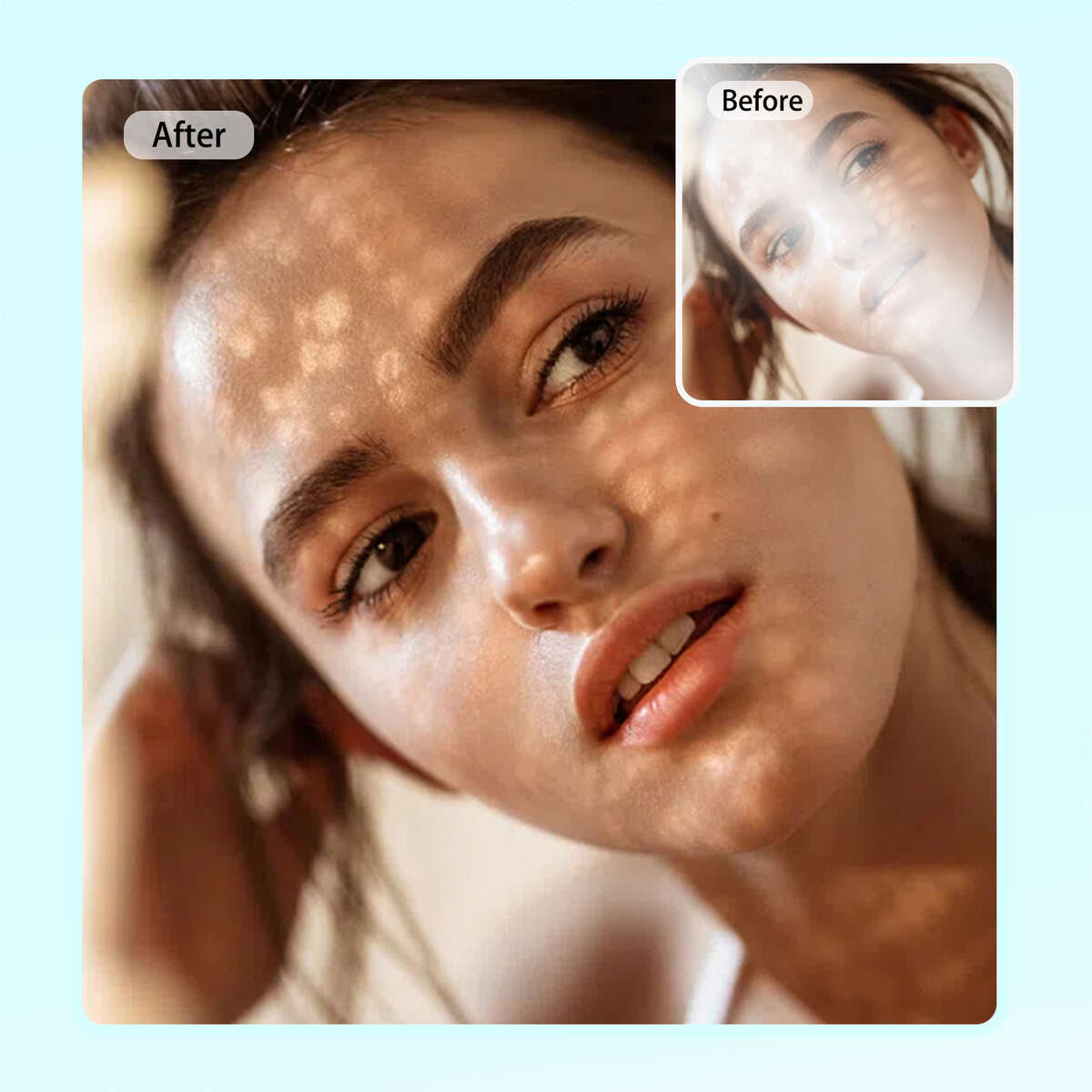
Instant Glare Removal
Say goodbye to unwanted light, reflections, or glare with our instant glare removal tool! This online glare remover tool allows you to select and eliminate glare spots from your photos effortlessly. Whether you're working on portraits, landscapes, profile pictures, product photography, or banners, you can remove glare from photos online for free using this AI tool.
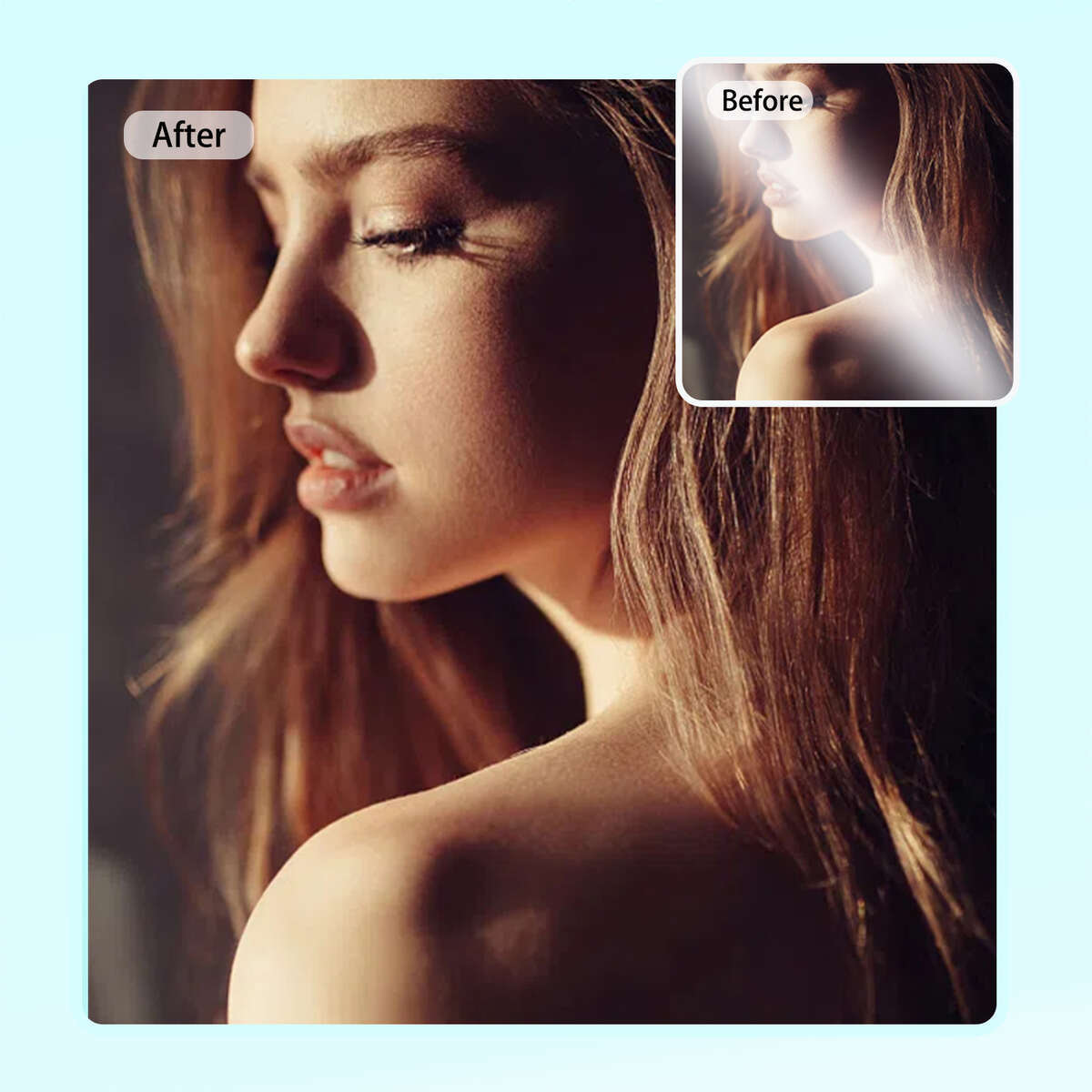
Natural and Studio-Quality Results
The best part for this AI online glare removal tool is that it lets you remove complex objects like stains, spots, or minor flaws. Powered by AI, this image text removal process delivers natural, high-quality results every time.

Remove Lighting Glare In Bulk
X-Design’s glare remover makes it easy to process up to 30 images at once. Have hundreds of images with lighting glare? No problem! Use this AI tool to remove glare from photos efficiently.

User-Friendly Experience
Enjoy a user-friendly photo editing experience with our online glare removal tool! Designed for both beginners and professionals, the tool is simple to use- just upload the photo and use the brush tool to remove glare from images. Effortlessly remove glare and create some unique portrait images that are polished and engaing.
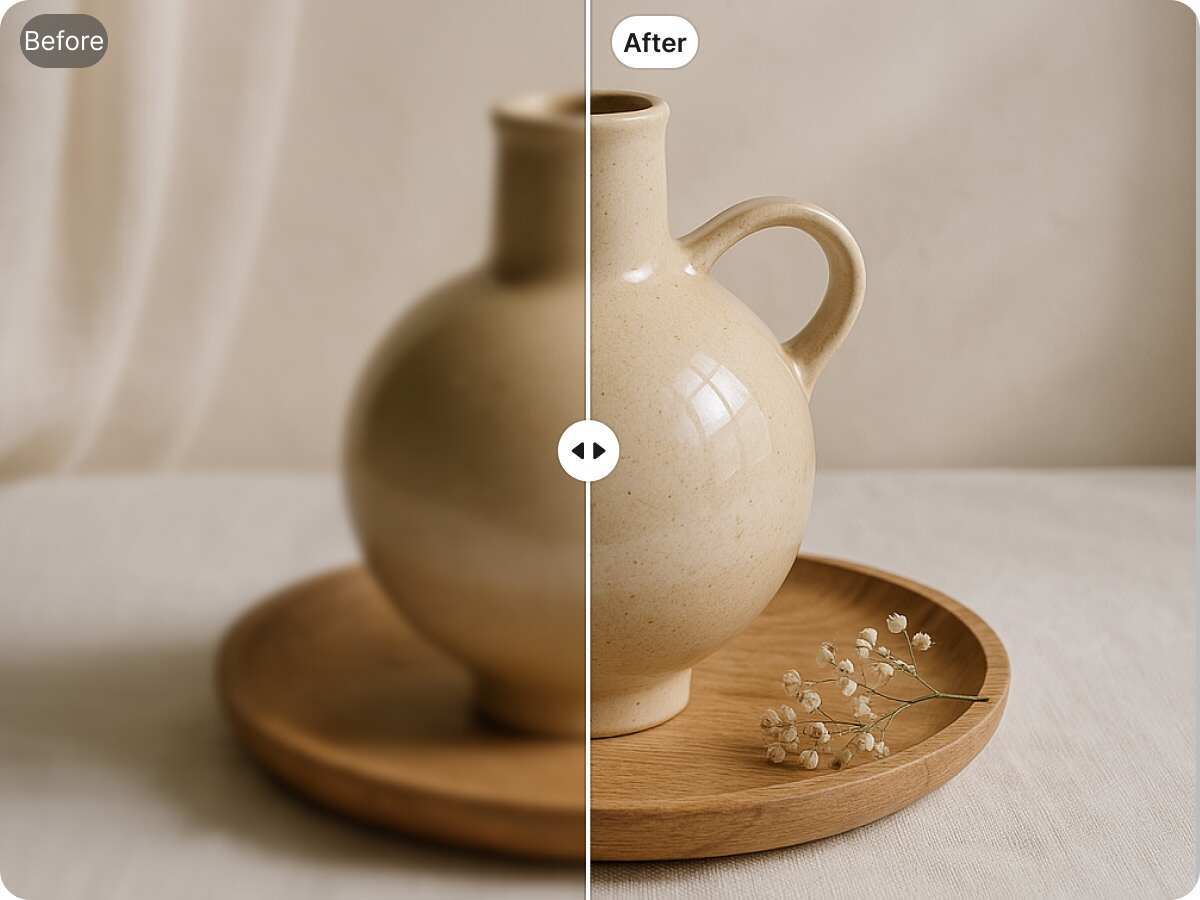
Enhance Image Clarity
Enhance the clarity of your images by removing sun or light glare from pictures! After eliminating those bright glare spots, our object remover tool helps you sharpen the image details, making your photos stand out. You can also use the built-in enhancement tools to further retouch your photos.
Glare-Free Photos Made Simple
Glare shows up when you least expect it. You take a picture, and instead of a clear shot, there’s a bright patch or reflection that steals the focus. Sometimes it’s the sun, sometimes glasses, sometimes shiny packaging. Glare hides the details you actually want people to see. With a glare remover tool, you can eliminate those distractions and bring life to the picture.






Restore Details Lost to Sunlight Glare
Bright sun can wash out an entire photo. Instead of blue skies and rich colors, you end up with pale areas or white spots. Fixing glare helps restore the balance; shadows, textures, and natural tones start to look the way they should.
Eliminate Distracting Glasses Reflections
If you wear glasses, you know this problem. A quick flash and your eyes are gone, replaced by a big white reflection. Removing the glare with the tool lets the eyes show through again, making portraits feel natural instead of awkward.
Make Car Shots Shine Without Reflections
Cars are shiny by design, and cameras pick up every reflection. Street lights, the sun, and even random buildings can cover the paintwork. Removing glare clears those distractions so the car looks sharp, with its real color and shape intact.
Capture Clear Faces Without Shine
Strong lighting is one of the major factors that makes the skin look too oily and shiny. Though this is not the reality, people may lose confidence. With glare remover online, you can select the part where you want to remove the glare from and get flattering photos instantly.
Make Online Listings Clear and Polished
When selling online, pictures matter more than words and boost customer interaction. Glare on image products can confuse buyers or make products look cheap. Cleaning it up with the glare remover tool makes the product photo look professional and trustworthy.
Highlight True Details in Pet Portraits
Pets are tricky models. Fur bounces light in weird ways, and their eyes often glow when a flash is used. Reducing glare helps their features look real: soft fur, bright but natural eyes, no odd reflections.
AI Lighting Glare Remover
Remove Anything Unwanted
Besides removing lighting or glare from images, you can remove watermarks, date stamps, animated titles, logos, blemishes, stickers, emojis and more.
Automatic & Fast
Just brush over the glare or light-affected area, and you'll get a clean and glare-free photos.
Accurate and Seamless
Accurately remove unwanted lighting or glare without leaving any traces or marks.
Frequently Asked Questions
With X-Design’s glare remover, it’s simple to eliminate glare or lighting from photos. Just upload your image and manually use the brush or box tool to select the glare area to be removed.
X-design’s AI tools are designed to efficiently remove objects from pictures. Simply upload your image, highlight the object to erase, and the platform will deliver a polished, object-free version of your photo.
You can download X-Design object remover app or just visit our website to remove glare from photos on iPhone or Android. Upload your photo, then use the brush, circle, or box tool to mark the glare. AI instantly removes the unwanted lighting.
X-Design is a complete photo editing platform that has a wide range of editing features such as background removal, object remover, AI fashion model generator, online image text editor, AI background generator, and more.



