Free Image Translator Online
Translate texts from images into any language instantly with our online AI image translator tool.
How to use image translation with AI
Upload Your Image with Text
Begin by uploading the image that contains text you wish to translate. Whether it’s a sign, document, product label, or any image with embedded text, X-Design’s AI will automatically detect and extract the text for translation.
Select the Target Language
Next, select the language you want the text translated into. X-Design’s AI will apply the translation seamlessly, ensuring the new text fits within the layout of the original image without disrupting the design.
Review and Save the Translated Image
Once the translation is applied, take a moment to review the results and make sure everything is accurate. You can make any necessary adjustments before saving the translated image in your preferred format (JPG, PNG, etc.).
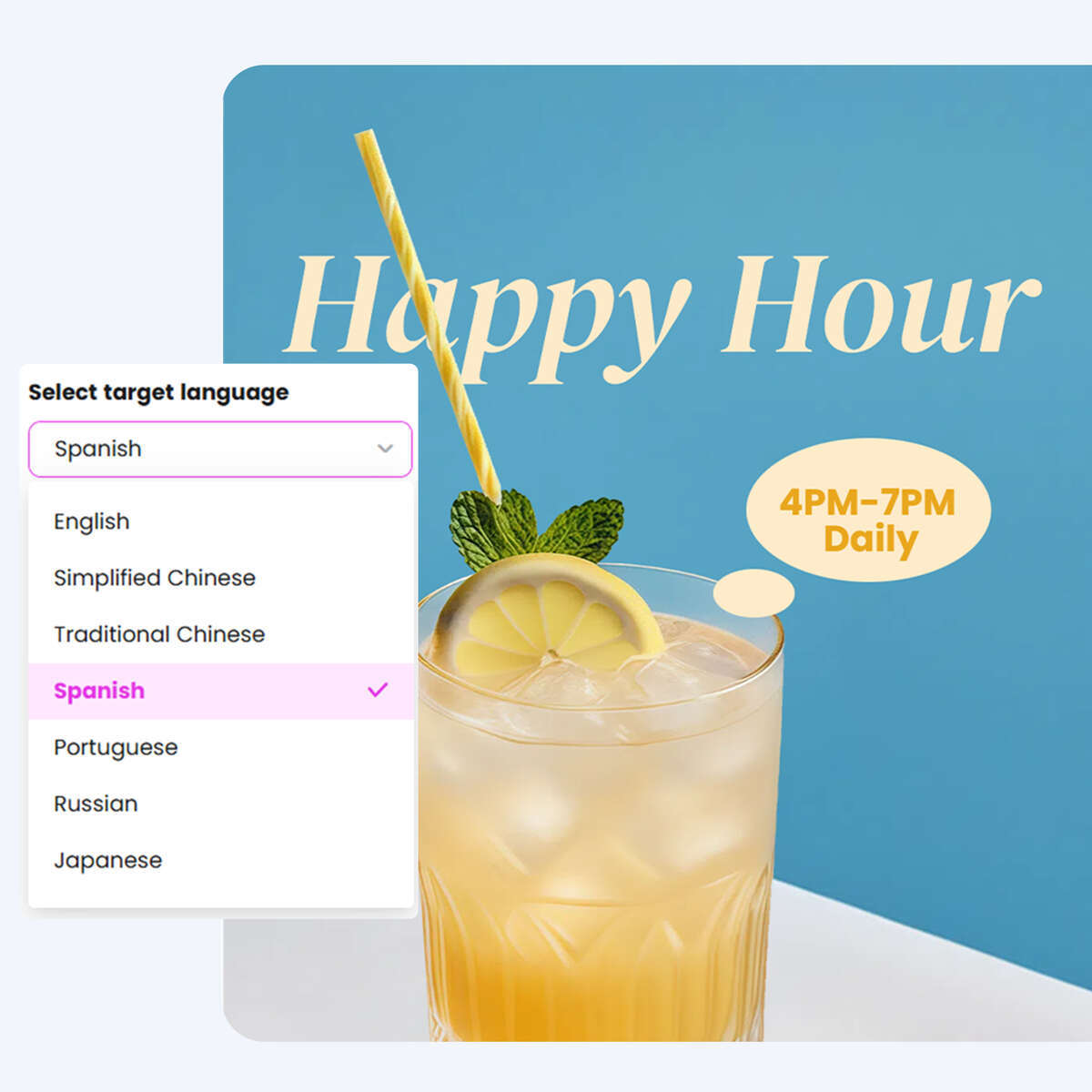
Real-Time Image Translation
Quickly translate text from images with this intuitive image translator tool. Whether for business, travel, or personal use, easily extract and translate text from any image into multiple languages including English, Spanish, Chinese, Japanese, French and more. This online AI image translator is the the perfect solution for seamless global communication and accessibility.

Flexible Text Editing
Translate text from images and edit the text effortlessly by using the powerful editing image text features. Adjust text, change font styles, and resize with ease to ensure a polished, professional finish. The Image Text Translator also supports precise image manipulation for various creative projects.
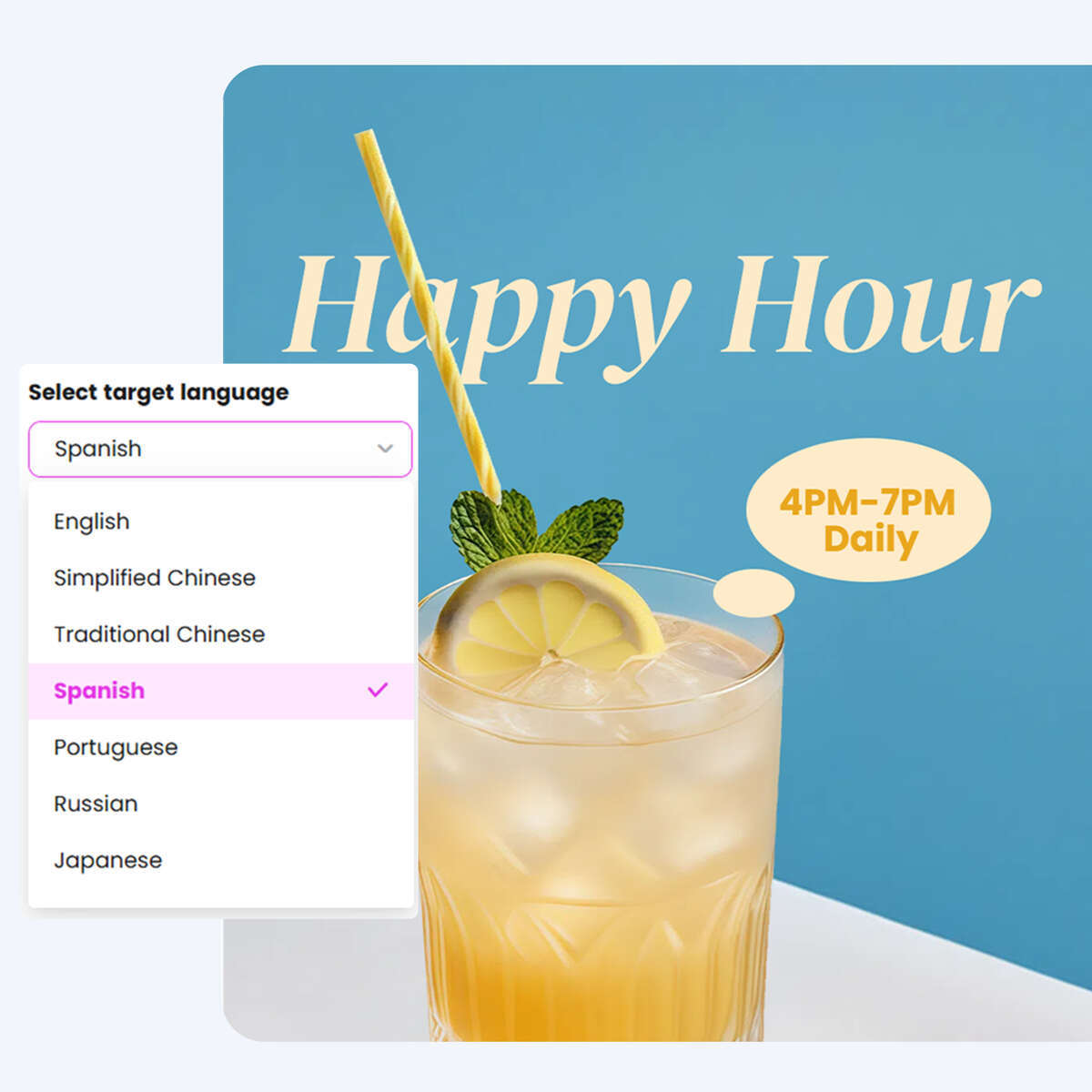
Boost Design Productivity
Boost design productivity by using this free Image Text Translator, which lets you translate text on images quickly and efficiently. Process multiple images at once, saving you time while delivering accurate translations and edits quickly.
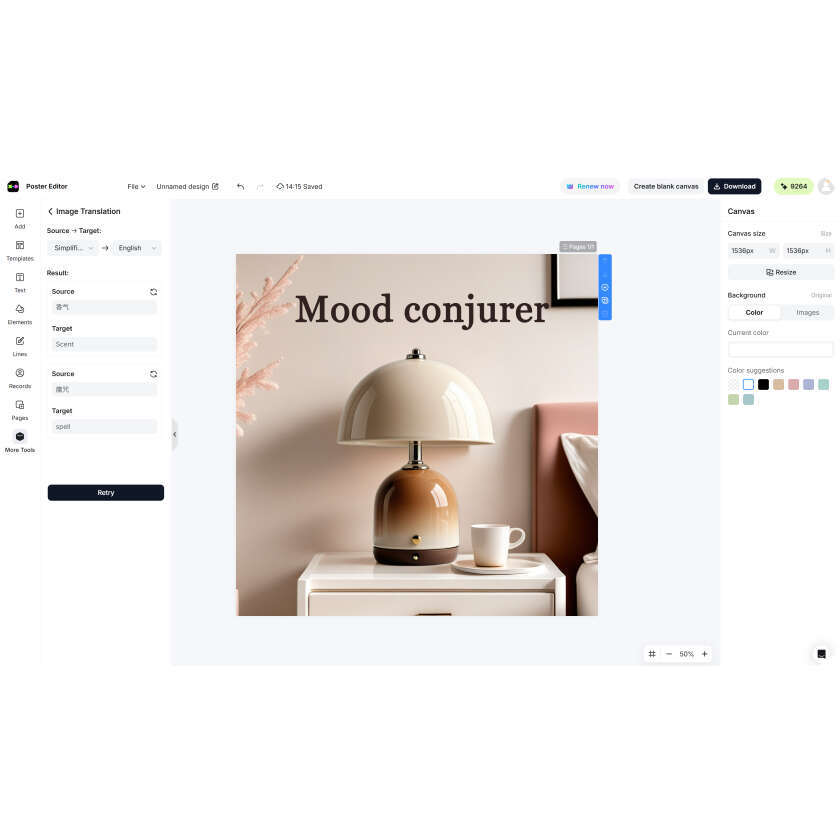
Powerful Photo Editing Options
This image-text translator tool lets you edit the images flexibly — enhance visuals, add titles or logos, adjust colors, and more. You can remove or change the image background, crop the image, or even create a new photo from scratch.
AI Image Translator
Accurate Text Recognition and Translation
X-Design’s AI ensures precise text recognition, even in complex images. The translated text fits naturally within the original layout, preserving the design integrity while providing an accurate translation.
Wide Range of Languages Supported
Whether you’re translating text into Spanish, French, German, or any other language, X-Design’s AI supports a broad array of languages, helping you engage a global audience and break down language barriers with ease.
Quick, Hassle-Free Translation
X-Design streamlines the translation process, allowing you to convert images into multiple languages in no time. The AI handles everything from text extraction to translation, saving you time and effort while ensuring the final result is polished and professional.
Frequently Asked Questions
At X-Design, our AI image-text translator tool is designed to translate any text instantly. You can use our platform to enhance your images so that they look professional and stunning.
With X-Design, translating text from an image is effortless. Our advanced AI tool reads and transforms the text for you, making it simple to repurpose or translate into different languages for any creative project.
Yes! X-Design can easily handle JPG images. Our AI tools allow you to extract and translate any text within the image, providing you with seamless options to transform your visual content and create something truly remarkable.
Currently, this online image translator supports text translation in over 20 languages, including English, Spanish, Japanese, Korean, Russian, Chinese, and more.
Definitely! With X-Design’s image-to-text translator tool, you can instantly translate an image to text. The user can use this image language translator to change the text fonts, add a shadow or background to the text and more.