AI Image Extender: Expand Images with AI
Use AI image extender to expand the image background, adjust the aspect ratio, or resize your original image. Reveal more details and enhance visual impact.
No image? Try one of these:




How to Expand an Image with AI
Upload an image
Open images of any aspect ratio in the AI Image Extender tool and position them anywhere on the canvas.
Choose the size
Move your image anywhere within the given canvas. From the right sidebar, you can choose the desired aspect ratio, or adjust the edges of the canvas to customize your editing space.
Generate and save
After you set the right canvas size, click "Generate." After AI processes your images, it will offer 4 options for you to choose from. Choose the one you really like and save it in HD or SD!
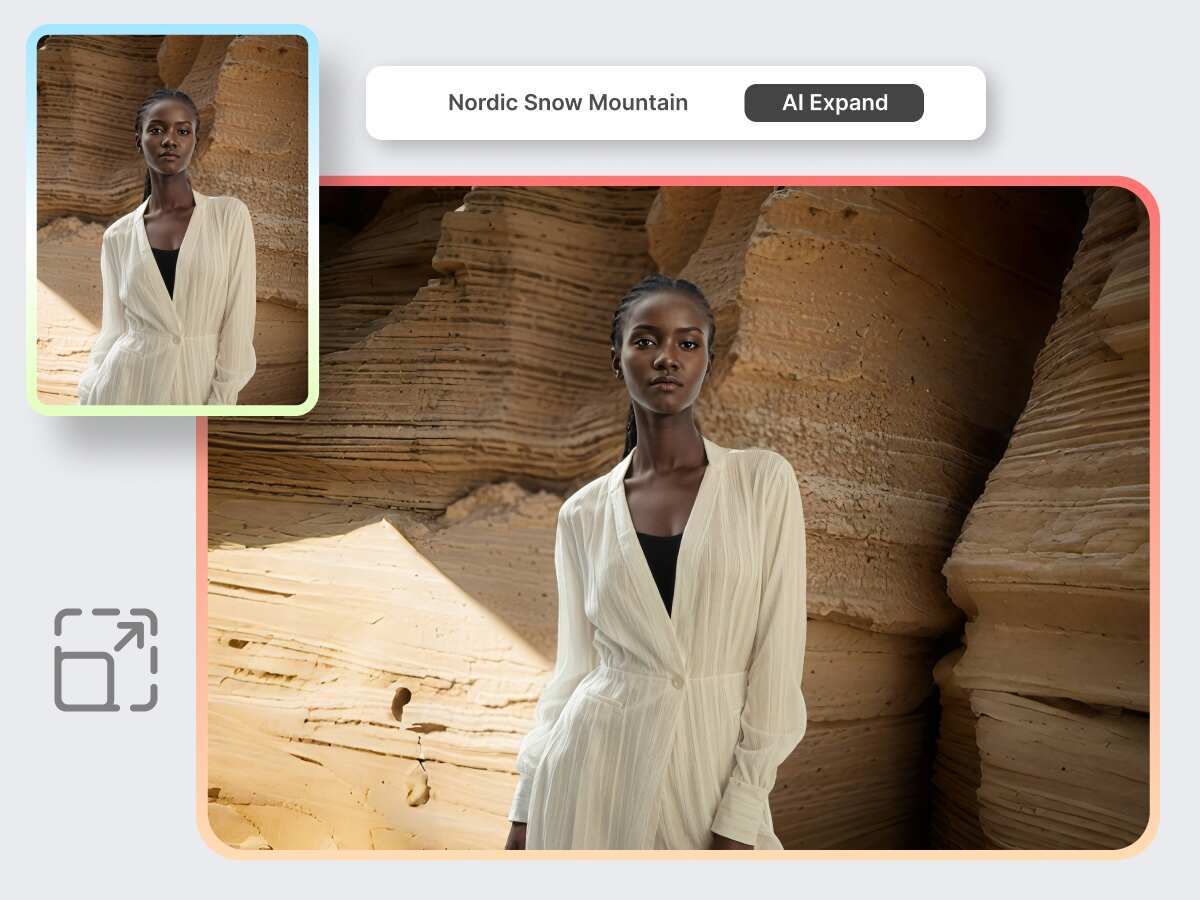
Adjust the Image Ratio Effortlessly
Image extender ensures that your visuals meet specific platform requirements without compromising the image itself, fitting seamlessly into feeds or custom dimensions for featured posts and guaranteeing aesthetic appeal. Eye-catching visuals have a significant impact on engagement and conversions. Stunning images enhanced by AI increase the likelihood of social media interactions and encourage viewers to explore your products further.
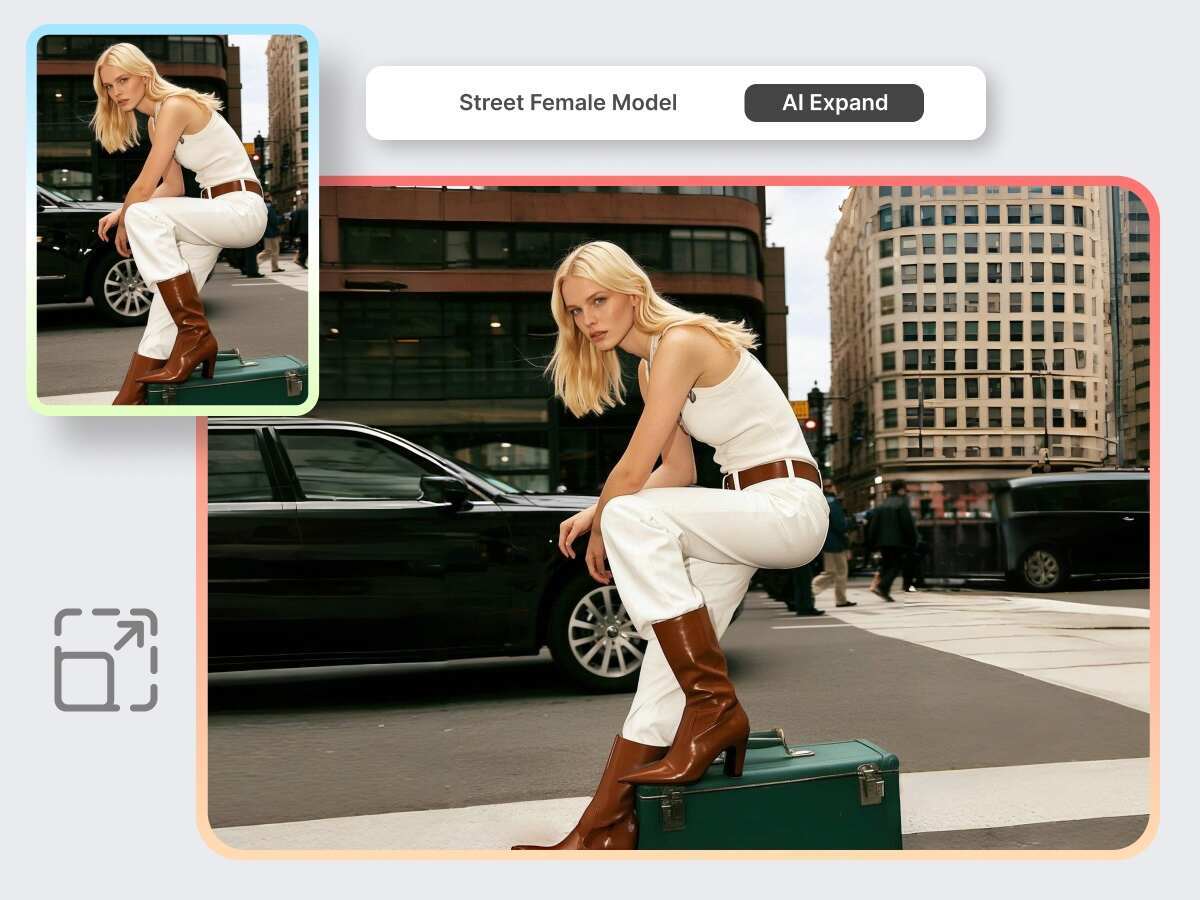
See Beyond the Frame
Don't settle for cramped images. Using advanced AI image expansion and image outpainting, the AI image extender restores missing edges with a natural blend and consistent texture. If you want to create extra space for better composition, our AI aspect ratio changer fills in the gaps seamlessly. Our tool produces an end product that is perfect for social media, marketing, or any creative project that requires more visual impact, delivering stunning, scroll-worthy visuals every time.

Expand Images Without the Stress
Maintaining quality while resizing shouldn't be complicated. With this AI image expand tool, you can extend images without losing quality. Power-packed with advanced smart image extension capabilities, our tool preserves sharpness and detail while adding new areas that feel completely natural. Whether it's a product photo or a creative shot, every image gets a clean, professional finish. It's the easiest way to enhance images in one-click without any design experience required.
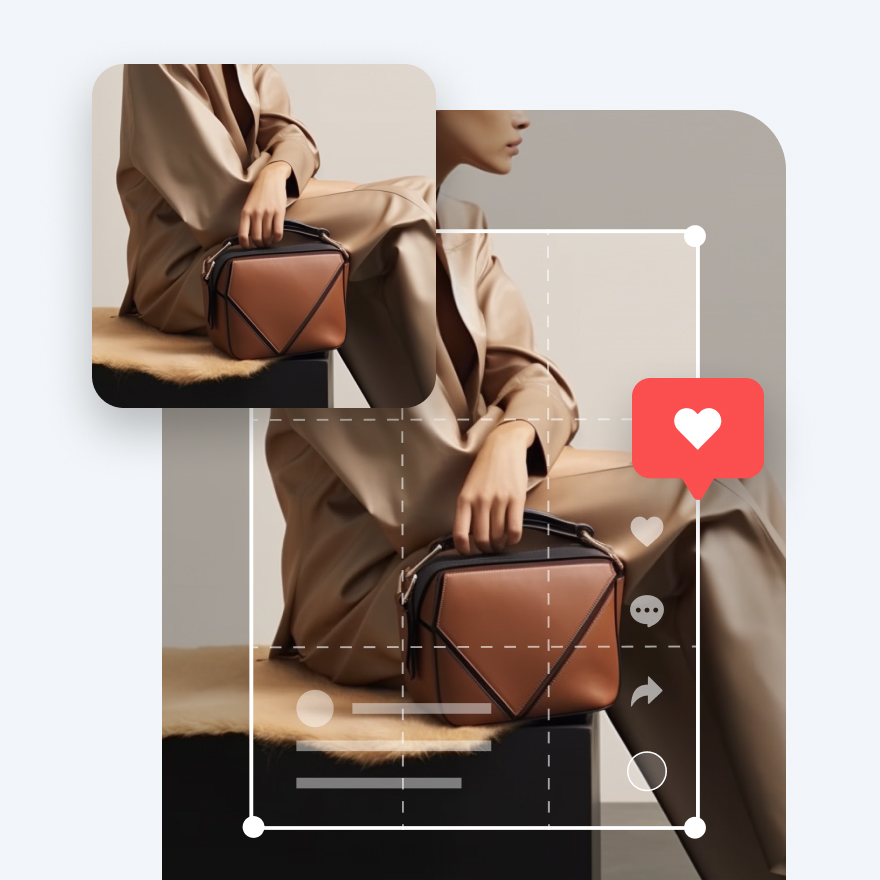
Perfect Fit, Every Time
Make any image fit your desired layout without cropping out what matters. With flexible controls, you can adjust the aspect ratio while the AI intelligently fills in the missing space. Outpainting is done right every time, so you get nothing less than clean and believable expansions. Just set the ratio you need, and let the AI image extender tool extend your image with smooth, content-aware precision. In short, our free AI image background extender is perfect for repurposing content, creating seamless extensions, and fixing tight shots without awkward framing.
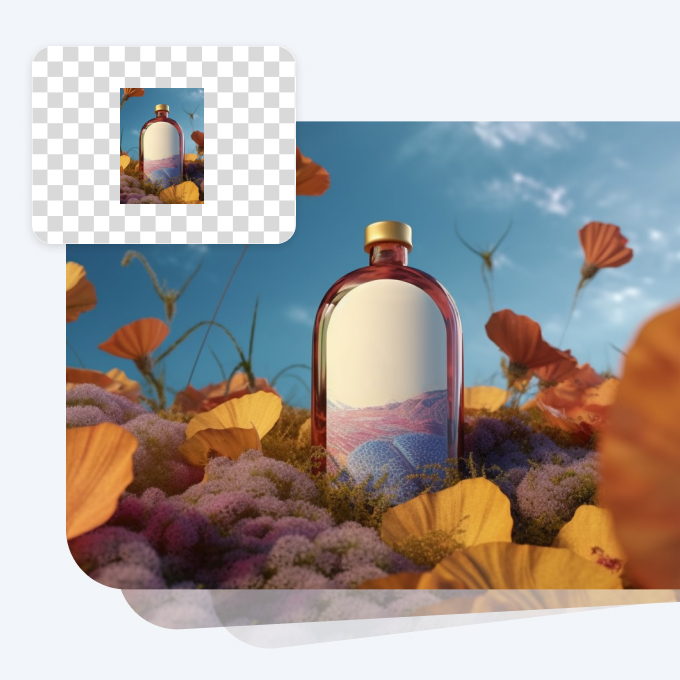
A Complete Suite of Photo Editing Tools
Our platform is more than just an online AI image extender—it's a full-featured editor built for creators of all levels. Alongside smart image expansion, you'll find tools for background removal, lighting correction, filters, and much more. Plus, there's no need to download and edit separately; you can add text, apply filters, and make adjustments right here before downloading your final image. This means you can achieve stunning results that are ready to upload as per your requirements.

Image Extender for Everyone
No technical skills or bulky software required. Our AI image extender is built for everyone, from beginners to pros. Just upload your photo and let the AI deliver high-quality results. Enjoy professional-quality results without complicated tools or steep learning curves. The best part? X-Design's intuitive design makes it easy for anyone to use, while still meeting professional standards.
Expand Images for Every Creative Need
From digital art to product shots, this AI photo extender can help in every sort of creative workflow. Design screens, backgrounds, and everything in between within just a few seconds. Choose the free AI image extender that makes your images stand out and fit well with your vision.




Expand Images For Social Media
Capture your audience with perfectly sized images tailored for every social platform, from LinkedIn to Instagram. Our online AI image extender lets you easily expand photos to add context and improve composition. Create striking visuals that boost engagement and maintain quality.
Uncrop Digital Art Images
Give your artwork a spark of creative brilliance. Use our AI photo extender to expand images while preserving every detail and texture. It’s ideal for refining concepts or creating larger compositions, keeping your original style and flow perfectly intact. Be it illustrations, concept art, or digital paintings, you can easily bring all your creative ideas to life with smooth expansions.
Uncrop Images For Web Design
You can fit these extended images into any kind of web design and layout (be it on WordPress, Shopify, or almost any other custom site) with precise image expansion. Eliminate cropping or stretching. Produce visually balanced, professional-looking pages that scale seamlessly to any screen size and improve your site's overall appearance.
AI Image Extender For E-Commerce
Showcase your products on different platforms with perfectly framed images that highlight every detail. Add a background and prop that best fits the vibe of your products. Get ready to make your shots look polished and ready for catalogs, online stores, marketing materials, and much more. ##
What is AI image extender?
AI image extender analyzes the content and structure of an image and then uses AI to fill in additional details and expand the image size seamlessly. Through a process known as image inpainting, AI image extender can accurately predict and generate new pixels, effectively extending the image while maintaining the original image quality.
X-Design AI offers a powerful AI Image Extender feature that allows users to extend images for free. Upon signing up, users receive 5 free credits, each of which is sufficient to extend images up to 5 times. Whether you're looking to expand landscape photography, solid background photos, or product photography, X-Design AI has you covered with its user-friendly and cost-effective solution.
AI technology has advanced to the point where it can effectively expand various types of images, including landscape photography, solid background photos, and product photography. Whether you're looking to enhance the depth and breadth of a scenic landscape, extend the background of a portrait, or enlarge product images for better visibility, AI image extender can accommodate a wide range of image expansion needs.
No. Our AI technology ensures images stay sharp with consistent textures and natural blends, maintaining high quality during expansion.
Yes! After expansion, you can use built-in editing tools like background removal, filters, and adjustments to customize your images.
Simply upload your photo to our platform, choose your desired aspect ratio or size, and let our free AI image extender do the rest instantly.
The most common ratios include 1:1 for Instagram posts. It can be 16:9 for YouTube thumbnails and 9:16 for stories on Instagram and TikTok.
Absolutely. Our AI image extender delivers professional-grade results that are natural-looking, so it works great for marketing, digital art, product photography, and much more.
There is no need to download any program. Rather, you can use our online AI image extender in your browser.