AI Background Generator
Create custom image backgrounds effortlessly with X-Design's AI background generator. This free background changer is ideal for producing stunning visuals within seconds.
 After
After
 Before
Before
No image? Try one of these:




How to Use the AI Background Generator
Upload an image
Simply upload your product image to the AI product image generator to get started with your custom background.
Customize the background
Choose a background from the background generator library that best fits your product style and theme.
Generate backgrounds
Adjust lighting or transparency as needed, then download your polished image for use across your platforms.

One-click Image Background Generator
With just one click, X-Design’s AI product image generator creates contextual lifestyle scenes around your product. Its advanced algorithms precisely identify the product’s outline and integrate it into realistic environments, managing shadows, lighting, and reflections with professional precision. The results are clean and polished, resembling studio photography without the need for manual editing. Serving as both an Al background maker and background image generator, this background changer tool saves hours of design work and offers an efficient way to produce high-quality visuals while ensuring consistency and visual appeal.
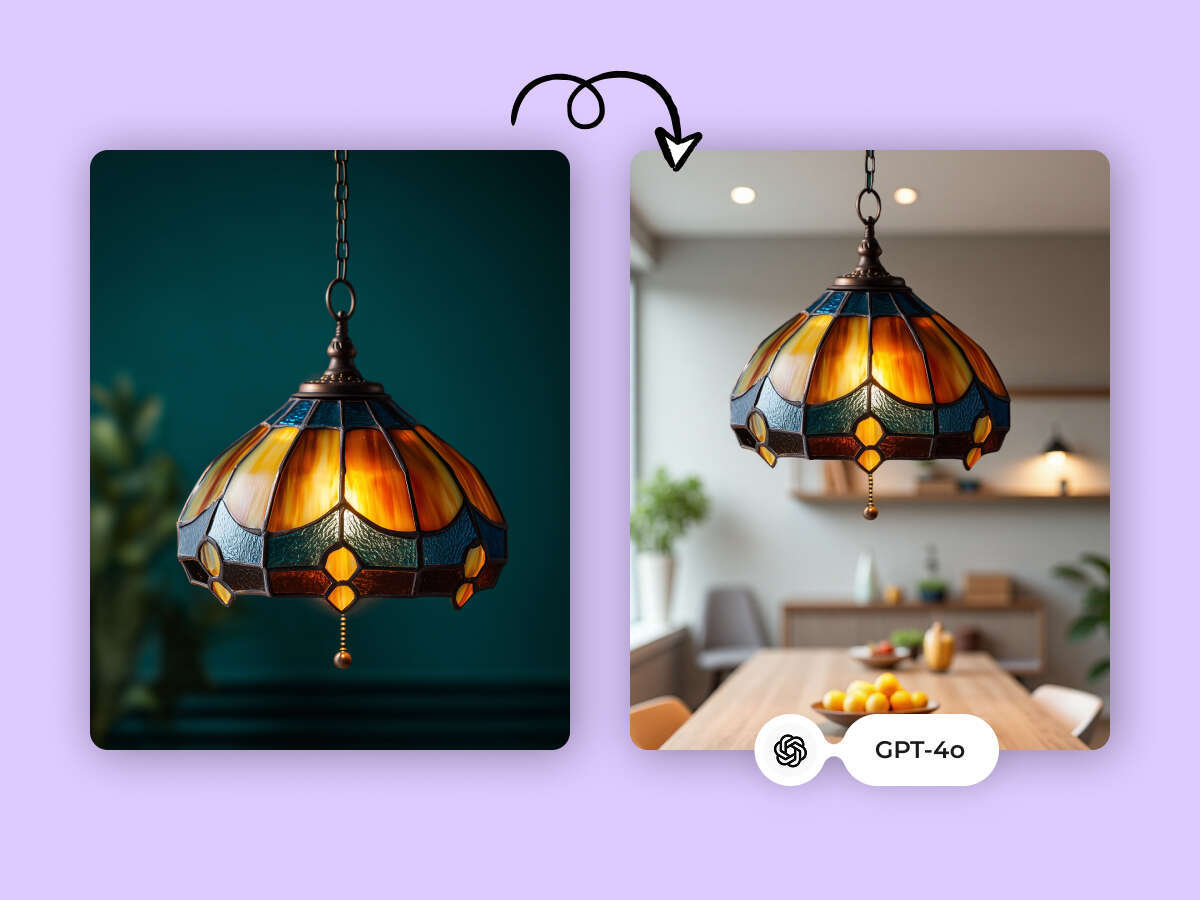
Natural And Realistic Product Photography
X-Design uses an advanced AI algorithm to recreate lighting, texture, and shadows so convincingly that your product looks like it was photographed in a natural environment. This AI product image creator blends your products into the scene without awkward edges or lighting mismatches, achieving a professional, studio-grade appearance without the need for a physical studio. As an AI background generator, it offers natural depth and realism that transforms simple product shots into immersive visual stories.

Ideal for Home & Living Products
X-Design is built for home & living e-commerce sellers who want their products to look right at home, offering a variety of warm, natural scenes like living rooms and cozy corners, with customizable touches of fabric, wood, or greenery to match your brand’s style. As a powerful, free AI-driven background generator, it helps you build emotional connections through visuals. This custom background generator creates inviting scenes that make your product feel personal and real. Plus, since it requires no installation, X-Design runs entirely in your web browser, making it fast and accessible from anywhere.
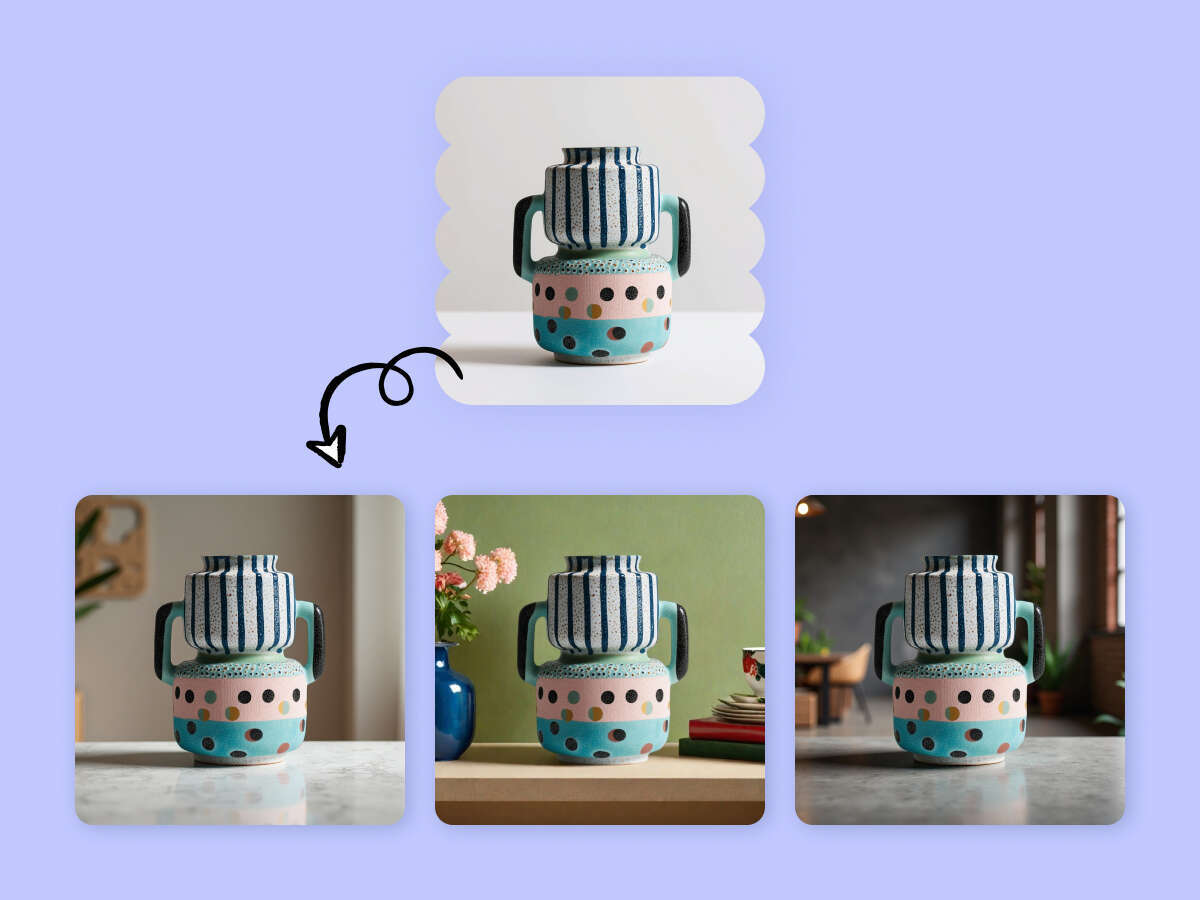
600+ Background Presets in HD Quality
X-Design offers over 600 professionally designed background presets—each thoughtfully crafted to suit a wide range of product types and brand aesthetics, from subtle to bold. As an HD 4K background generator, X-Design ensures every detail is crisp, vibrant, and visually compelling. Whether you're going for a clean studio look or a rich lifestyle setting, this AI photo background generator delivers high-quality results in just a few clicks. And the best part? New users get free credits to start creating professional backgrounds right away.

Unique Results Every Time
With X-Design, every image is uniquely generated—so you’ll never see the same result twice. You have full control over the level of originality, whether you're making subtle adjustments or crafting an entirely new scene. No matter your preference, this AI background generator delivers fresh, one-of-a-kind visuals every time. It also works as a transparent background generator, so you can easily isolate your product or make background transparent to fit different layouts and platforms without repeating visuals.
Create Backgrounds In Various Ways
Design image backgrounds using instant background presets and descriptive prompts. The tool gives you flexible options to work fast and create specific image backgrounds based on your needs. Explore our vast library and choose the ideal background for your products today!
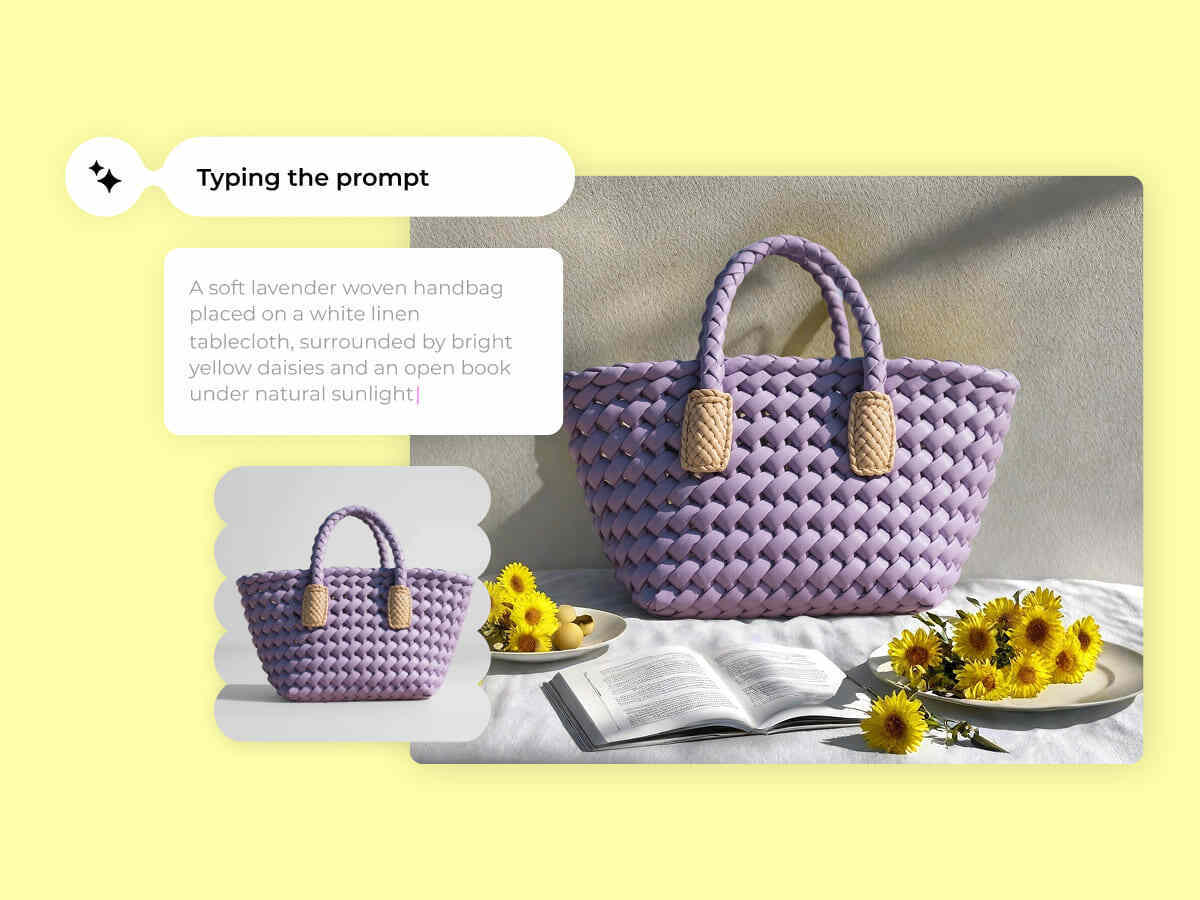
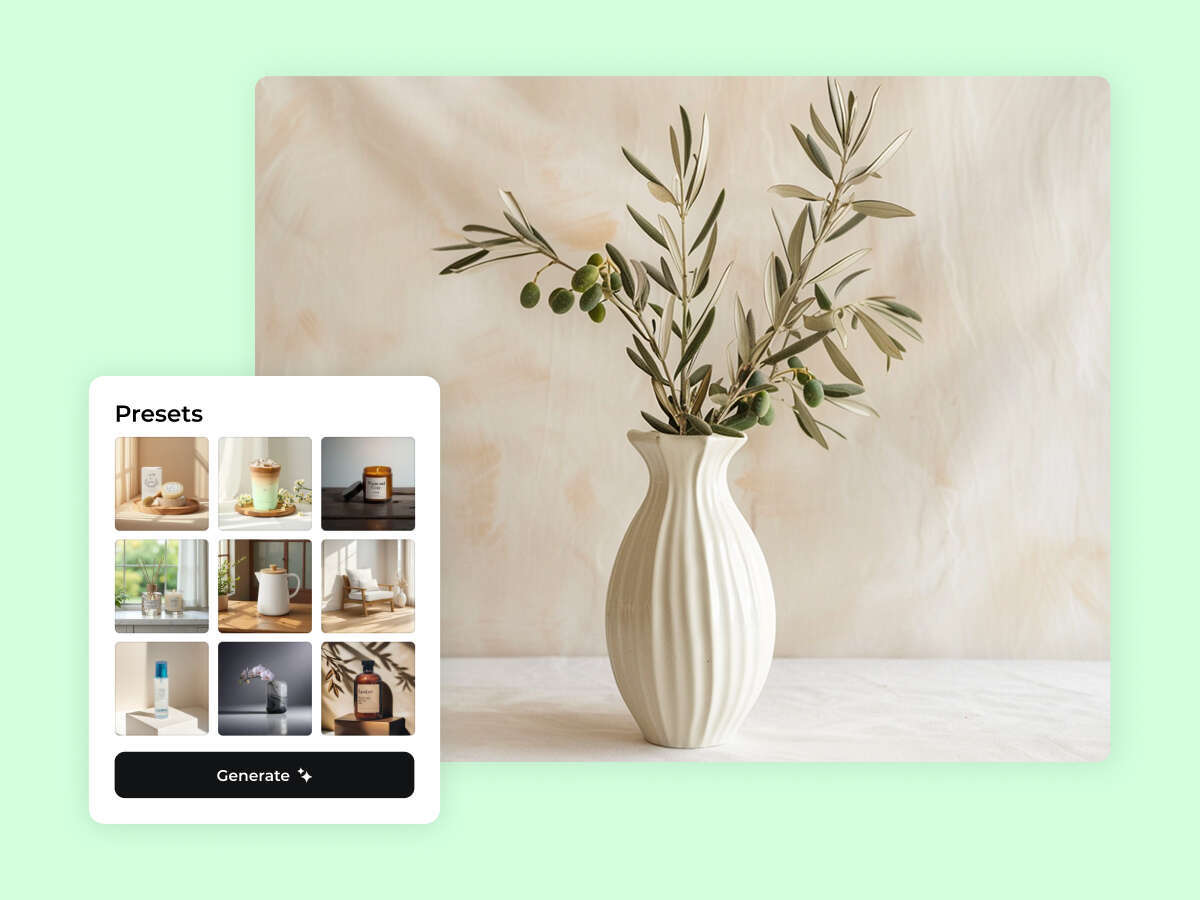

Create Custom Backgrounds with Smart Prompts
With X-Design's AI background generator, you get access to a rich library of background presets simply by entering text prompts powered by GPT-4o. Each one is professionally styled and ready to use, making it easy to showcase your product. It also doubles as a transparent background generator when you need cleaner, distraction-free layouts.
Explore Hundreds of Styled Presets
Describe any setting you want, and the AI-powered tool generates a fitting background in seconds. This AI background generator makes it easy to turn ideas into visuals with just a few words, no design skills needed.
Clone Any Image Background In One Click
Upload any photo, and the tool will clone the image background while blending your product seamlessly into the scene. This makes X-Design a powerful background maker, letting you replicate familiar looks or brand-specific visuals while keeping everything clean and natural.
Advantages of X-Design's Background Generator
AI-Powered Background Generator
Our AI technology understands your product details and creates backgrounds that perfectly match its shape and style. It adapts shadows and lighting seamlessly, providing natural results every time. This ensures your visuals look consistent, polished, and ready for professional use.
Vast Library of Preset Backgrounds
Access over 600 preset background scenes. Each one is designed to fit your product naturally and help your images stand out instantly. You can easily browse by theme, tone, or product category.
Smart Prompts to Customize
Just describe the background you need and the AI instantly generates a custom image that fits your requirements. From minimalist studio shots to vibrant lifestyle settings, you get creative control without any design experience.
Frequently Asked Questions
Start by uploading your image into the AI background maker. Once the model detects the subject in the image, you can select a transparent background on the right side of the screen. By clicking “Generate” , you can export the image to your device.
You can change the image background by first uploading the image into the Al background maker. Then, on the right side, you get the option to add a new solid background to the image. On the left, you can browse through presets designed for your image. Choose the ones that suit you best and click the "Generate” button. The output gets saved to your device.
Yes, it's free to use initially. New users get a fixed amount of credits to try out the tool and create high quality images for free. Once the free credits are used up, you can buy more.
Absolutely. If you wish to edit the background, you can do that by using the photo editor within the AI background generator. You can start by trimming the edges, resizing the image, or upscaling the image quality.
E-commerce product photography is a leading use case of the AI background generator. With the help of presets, you can add a premium background to your products and use them for listing quality images on your e-commerce store. It saves tons of hours spent on product photography.
Yes. Since the images you generate from the AI background generator are minimalist, neutral, or studio-style, these can be used for showcasing product mockups.
Yes, you can. You can produce original product photography based on your brand. These can have various themes, styles, and lighting settings which are well suited for e-commerce websites, advertising, or social media.
You can upload 4K images to achieve high-quality, professional-looking product images. The background generator allows you to download images in high resolution, making them suitable for business use.


